Next
What is it?
PWRDOWN is a tool, that let you turn of the power of your computer by issuing a command from the CSI or from within an EXEC. In order to use this tool, your BIOS must support the APM (Advanced Power Management) version 1.1 specification and APM has to be activated. (You should turn off all power management features, but not turn off APM itself)
I have tested this tool under the THEOS 4.1 operating system. Depending on the boot-strap loader, it might work with 4.0 systems as well.
PWRDOWN is usually called without any arguments. It prepares the system for shutdown, does a reset and before re-booting it beeps and turns the power off. If it continues to beep forever, please check the message on the display. To stop this noise, you can either turn off your computer manually or use Ctrl-Alt-Del.
How does it work?
Since there is no way to access the necessary BIOS parts directly from THEOS, PWRDOWN uses a simple trick: it modifies the boot-strap routine of the current S disk and includes the code to do the power off. Before actually turning off the power, it reverts the changes back to the original layout. This ensures, that the computer reboots when power is turned back on.
For the paranoia: Don't want me to write to your boot-strap loader on drive S but still want to check this tool? No problem: Create a boot disk using the MAKEBOOT command, insert this disk in your F drive (assuming DOS A:) and execute
from the command line. Leave the disk in the drive until the power is turned off. To check if the hehaviour is as described above, turn power back on and boot from the floppy. Once confident, you can run the tools without the drive letter.
How can I get it?
Nothing easier than that: try to save
Contributions
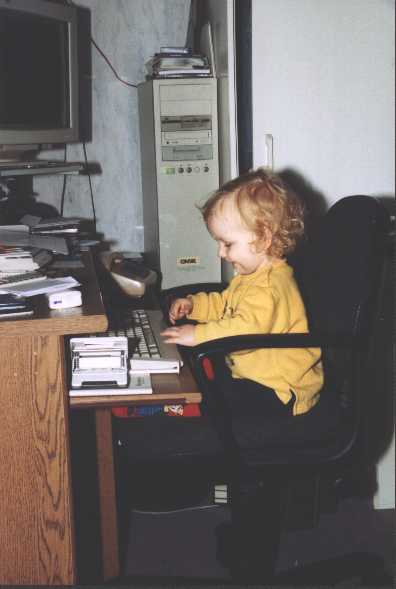
|
Thanks to Norbert Schmidt of ONYX Computer GmbH in Hofheim, Germany for asking me, if I have such a tool for him. He got me inspired to sit down and write it. Thanks also to my daughter Annika, who always inspires me with new ideas. Check her out on the picture, while she is showing me some weird Object Oriented design that I still do not understand. ;-) |
Further ideas
- Only allow to run from SYSTEM account
- Wait with power down until everybody logged off
- Block other users from login when waiting for power down
- Have timeout to force power down even if users are logged in
- Anything I did not think of yet ....